How does AI Copilot revolutionize working with documents in the Microsoft 365 environment?


Introduction – recruitment in the age of artificial intelligence
The job market is changing faster than ever before. Recruiters sift through dozens, sometimes hundreds, of application documents daily. In this sea of information, it's easy to overlook the ideal candidate, especially when processes are repetitive and time-consuming. Fortunately, artificial intelligence is making bold strides into the HR world, and I feel it has even settled in permanently. Microsoft Word with Copilot is a combination that supports recruiters in their work. In this article, I'll show how Copilot can become a recruiter's digital assistant, relieving them of routine tasks and allowing them to focus on what matters most – people.
Automatic CV analysis with Copilot – how AI works its magic in Word
Microsoft Copilot in Word relies on language models that can read, understand, and interpret document content. Once a candidate's CV is uploaded, Copilot automatically:
- Recognizes the document structure (sections: experience, education, skills, certifications, projects)
- Identifies key information
- Suggests ways to organize and summarize it
Importantly, Copilot is not just a "text-reading" tool. It analyzes context, understanding that "Project Manager" and "Kierownik Projektu" mean the same thing, and that "MS Excel" and "spreadsheets" are related skills. This makes the analysis more precise than simple keyword searches.
Copilot acts as an AI assistant that comprehends the document's context, the author's intent, and can propose a structure, content, and style suitable for the document's purpose. You can simply enter commands like: "Create a client meeting summary in report format" or "Draft a professional job ad for a data specialist position," and Copilot will generate a ready draft, considering the communication tone, key information, and best language practices.
Moreover, users can request expansion of specific paragraphs, convert text into bullet points, add comparison tables, or even generate a version of the document in another language. Copilot also analyzes source documents (e.g., CVs, reports, or notes) to create new content, which is especially useful in recruitment, marketing, or internal communication.
For recruiters, this means one thing – instead of sifting through dozens of CVs, they can quickly obtain a clear summary of candidates' skills and experience.
It's also worth noting that Copilot is part of the Office suite as an assistant with specific competencies: in Word, it creates documents, in PowerPoint, it builds presentations, and in Excel, it aids in working with sheets, formulas, and numbers.
Additionally, we have Copilot Chat, which can integrate the entire Microsoft 365 environment, allowing us to request content creation based on selected documents (or multiple documents). I can ask Chat to draft questions I should ask a candidate based on their CV.
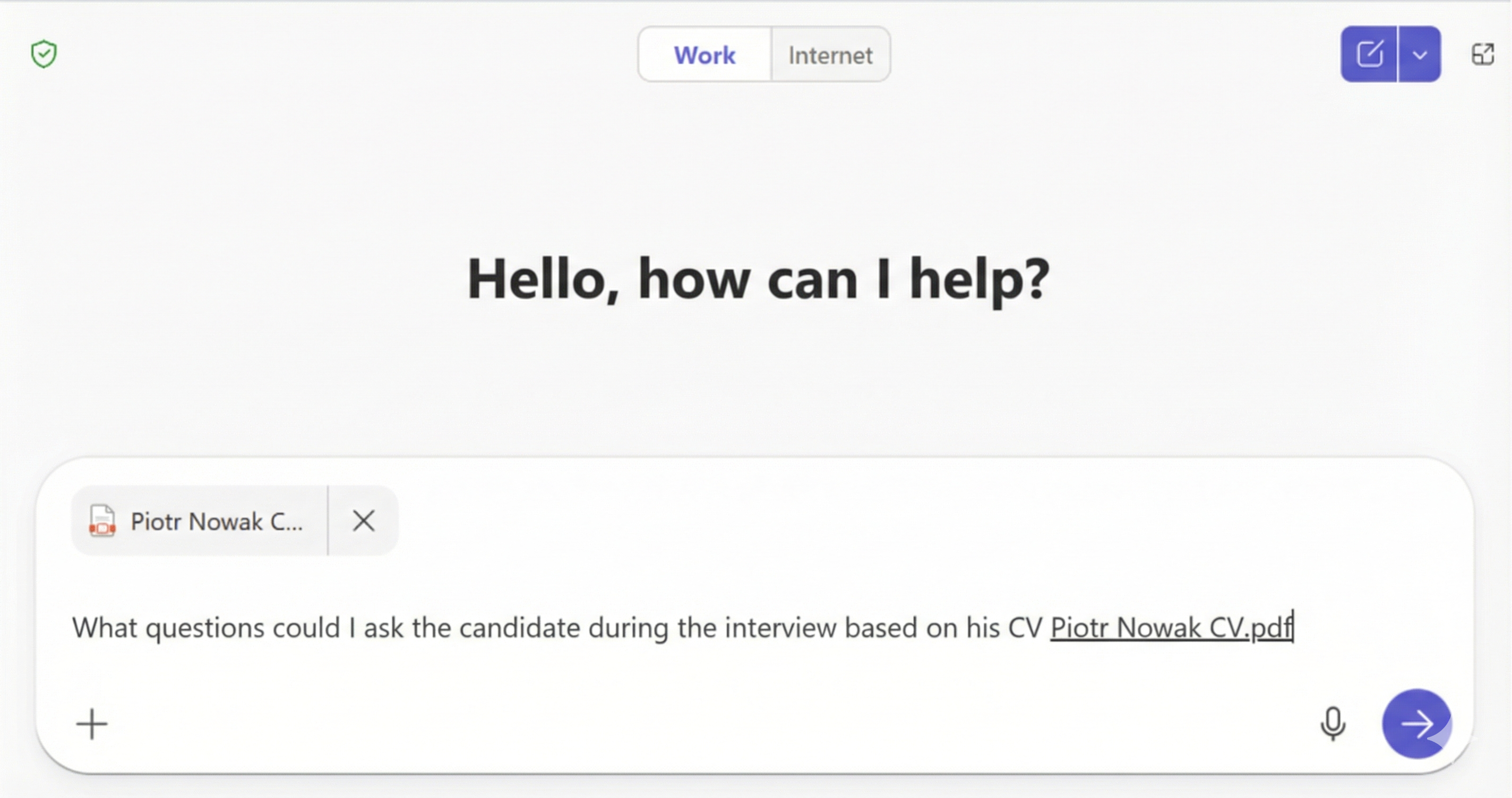
Of course, a key skill is writing good prompts.
The above example is too general—we should specify the goal, form, and context. However, even at this stage, the result is satisfactory. A recruiter can save a lot of time creating a list of questions, but we should always carefully read Copilot's suggestions, thoroughly revise them, and adjust to the current situation.
Copilot's role is not to work for us 😉
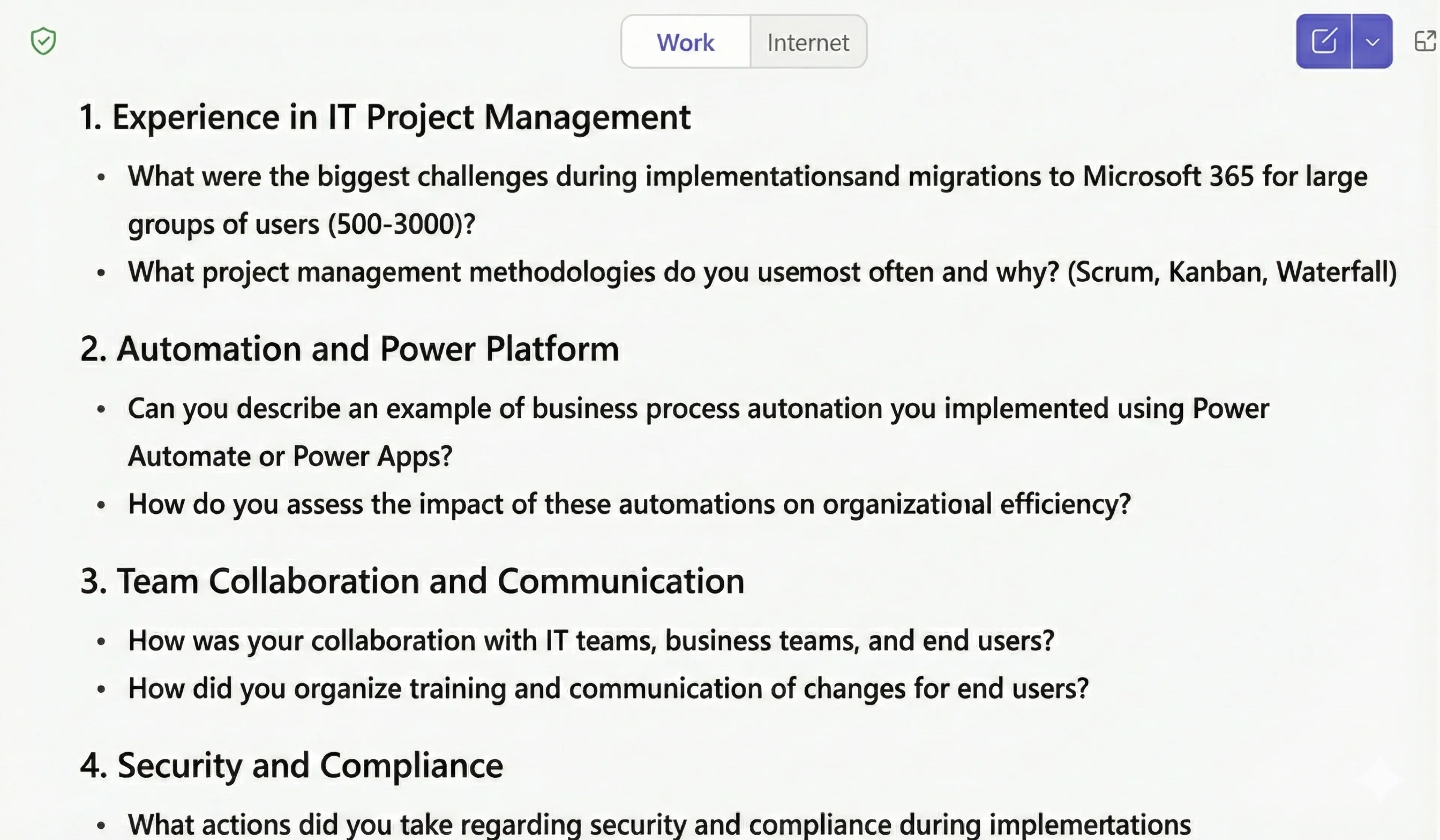
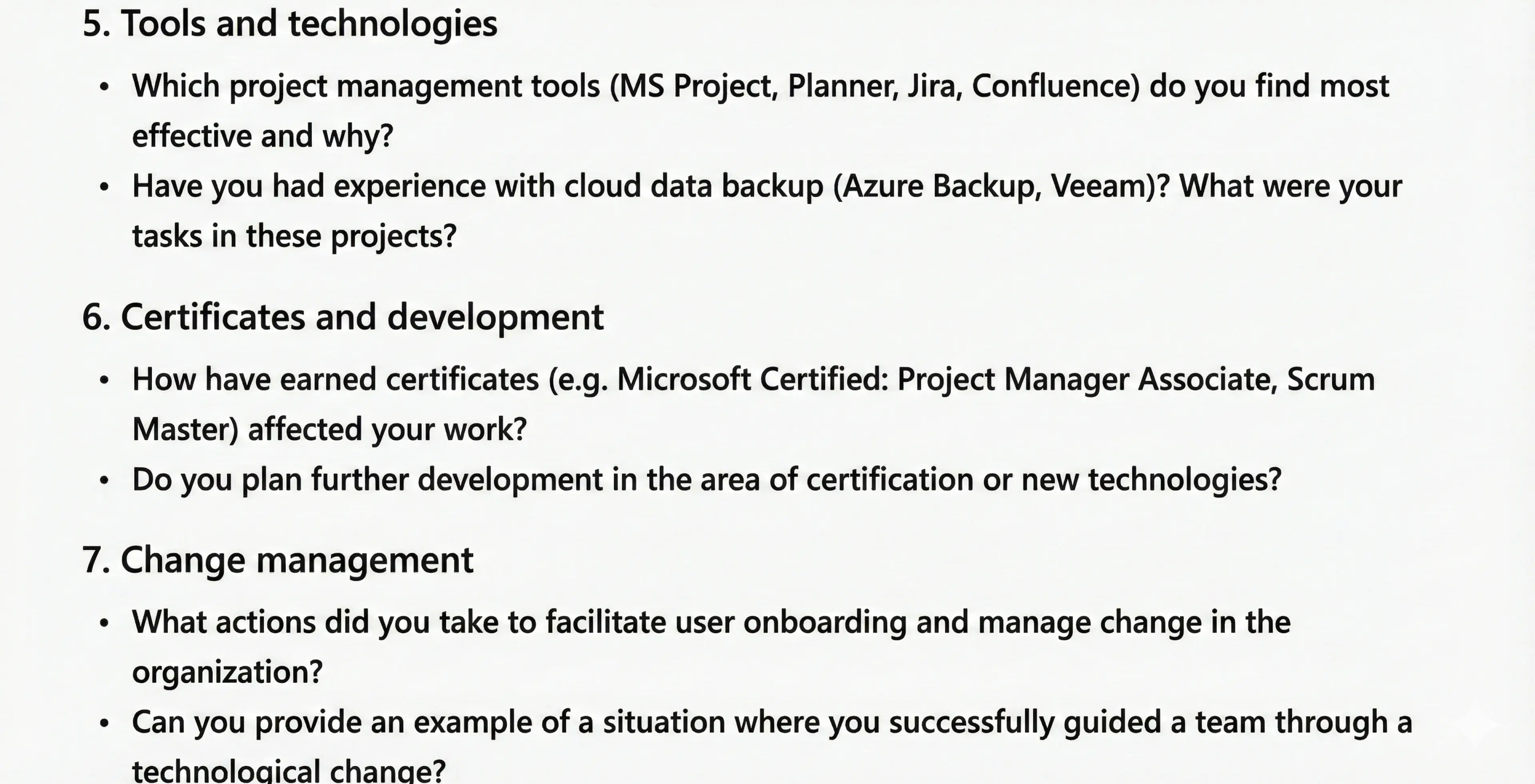
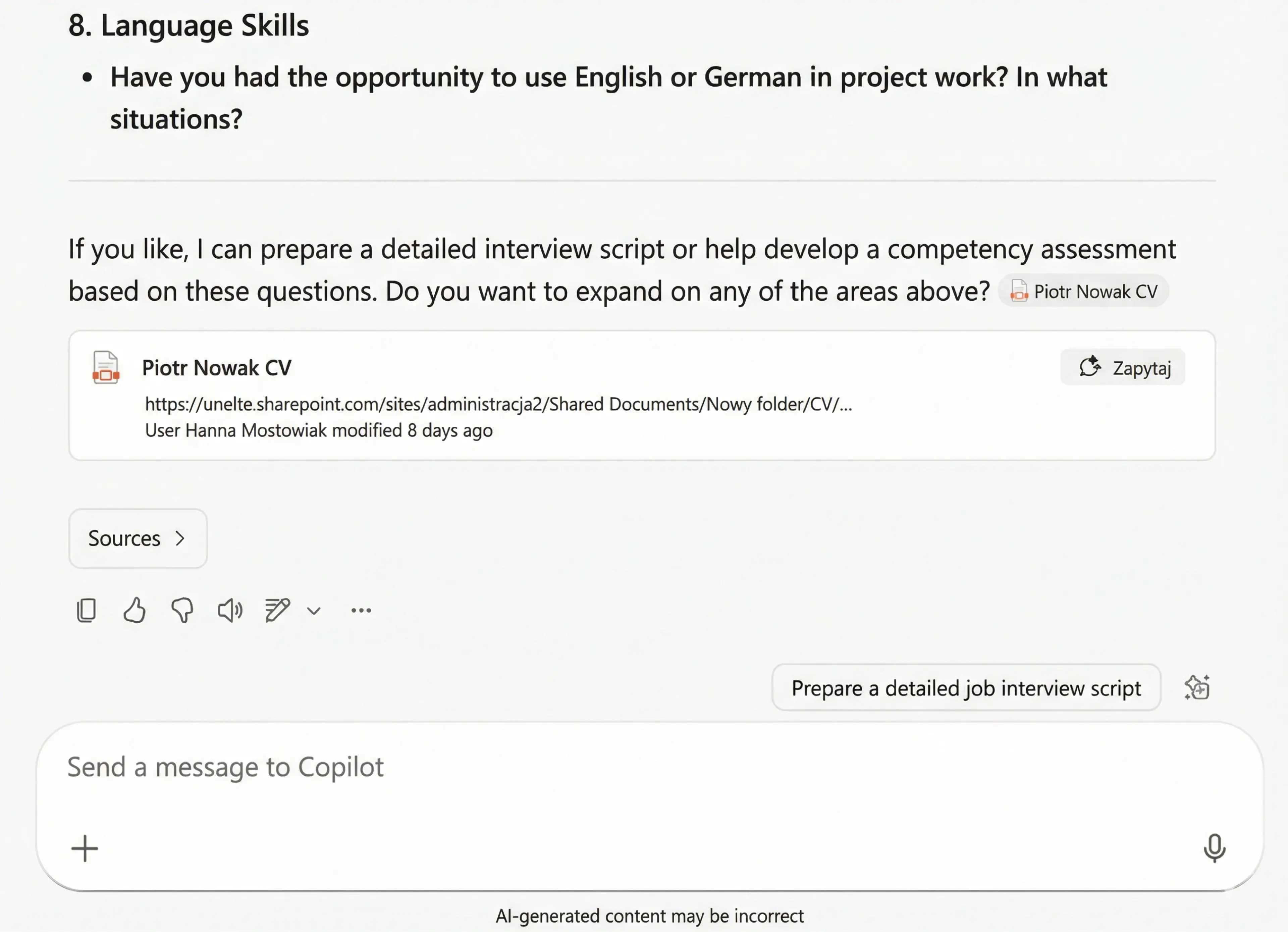
Preparing substantive questions tailored to a specific role is one of the most time-consuming stages of recruitment. It usually requires a deep understanding of both the candidate's CV and the specifics of the position.
What might a better prompt look like?
You're a recruiter at a company developing applications. Prepare a list of detailed interview questions for a candidate applying for a Project Manager position in the IT industry. Include various areas of competence, such as:
1. Work experience – questions about managed projects, scale, challenges, achievements.
2. Project management methodologies – knowledge of Agile (Scrum, Kanban), Waterfall, practical application.
3. Technologies and tools – e.g., Microsoft 365, Power Platform, MS Project, Jira, Confluence.
4. Team management and communication – collaboration with IT teams, business teams, end users.
5. Change management – onboarding, training, communication within the organization.
6. Security and compliance – experience in data security projects.
7. Certifications and professional development – impact of certifications on work, development plans.
8. Soft skills – work organization, conflict resolution, risk management.
9. Foreign languages – use in project work.
10. Situational examples – questions like "tell about a situation when…"
Please ensure the questions are:
- Open-ended, encouraging detailed responses.
- Practical, relating to real situations in a Project Manager's work.
- Diverse, covering both technical and soft aspects.
- Tailored for an interview, to help assess the candidate's skills, experience, and fit for the role.
Also, add a few probing questions to ask if the candidate provides interesting answers.
And the result looks like this:
1. Professional Experience
- What projects have you managed in recent years? Describe their scale, complexity, and main goals.
- What were the biggest challenges in your projects and how did you handle them?
- How do you define project success? Give an example of a project you consider particularly successful.
Follow-up questions:
- What would you do differently if you could repeat this project?
- What lessons did you learn from projects that didn't succeed?
2. Project Management Methodologies
- What methodologies have you applied in your projects (Agile, Scrum, Kanban, Waterfall)? Why did you choose these?
- How do you manage a situation where the client expects a Waterfall approach, but the team prefers Agile?
- Describe a situation where you had to adapt the methodology to changing project conditions.
Follow-up questions:
- How do you monitor progress in Scrum and react to delays in sprints?
3. Technologies and Tools
- What project management tools are you most familiar with (e.g., MS Project, Jira, Confluence)? How do you use them practically?
- Have you used Microsoft 365 or Power Platform in the context of project management? What features were crucial for you?
Follow-up questions:
- How do you integrate different tools to ensure a smooth information flow in the project?
4. Team Management and Communication
- How do you build relationships with the project team and stakeholders?
- Describe a situation where you had to resolve a conflict within the team. What steps did you take?
- How do you communicate project changes to the team and the client?
Follow-up questions:
- How do you motivate the team under high time pressure?
5. Change Management
- What is your onboarding process for new team members?
- How do you organize training and communication when introducing new tools or processes?
Follow-up questions:
- How do you assess the effectiveness of change management activities?
6. Security and Compliance
- Have you led projects involving data security or regulatory compliance (e.g., GDPR)? What were the main challenges?
- How do you ensure information security in everyday project work?
Follow-up questions:
- How do you respond to security breach incidents?
7. Certifications and Professional Development
- What certifications do you hold (e.g., PMP, PRINCE2, Agile)? How have they impacted your work?
- What are your development plans for the coming years?
Follow-up questions:
- Do you think certifications are crucial for a Project Manager's work? Why?
8. Soft Skills
- How do you organize your work and priorities in situations with multiple parallel projects?
- Describe a situation where you had to manage risk in a project. What actions did you take?
Follow-up questions:
- How do you handle stress in project work?
9. Foreign Languages
- What foreign languages do you know and to what extent do you use them in project work?
- Have you managed international projects? What was communication like in such an environment?
10. Situational Examples
- Describe a situation where a project was at risk and you managed to save it.
- Describe a situation where you had to convince stakeholders to change the project.
- Describe a situation where you had to manage a distributed team.
Follow-up questions:
- What were the key success factors in this situation?How should such a process look step by step?
- Load the job description – you can paste the content of the job advertisement or a short job brief.
Example: "Data analysis specialist in the marketing department – knowledge of Power BI, SQL, and analytical tools." - Add the candidate's CV – Copilot will analyze the document, identifying common points with the job requirements.
- Obtain a list of personalized questions – the tool will automatically generate topic suggestions for the interview, e.g.:
- "What marketing data did you analyze in your last project?"
- "How did you use SQL to automate reporting?"
- "Have you had experience combining data from multiple sources (e.g., CRM, Google Analytics)?"
- Adjust the tone and level of detail – Copilot allows you to tailor the style of questions to the interview stage (screening, technical interview, final presentation).
This makes the recruitment interview more precise and substantive, and the candidate feels that the recruiter has truly reviewed their experience.
Candidate profile – intelligent summary of competencies and fit
Creating a candidate profile is often a tedious task: summarizing experience, assessing alignment with requirements, recommendation for the manager. Copilot in Word automates this process, providing a ready report in minutes.
How does Copilot create a candidate profile?
- Analysis of the CV and extraction of key data:
- job positions and responsibilities,
- hard and soft skills,
- completed training and certifications,
- knowledge of languages and technologies,
- project achievements.
- Comparison with job requirements:
Copilot identifies areas of full compliance and potential gaps, e.g.
"The candidate has strong experience in data analysis and working with Power BI, but lacks confirmed experience in team management." - Creating recommendations and fit assessments:
The system can generate a brief summary in the form of an HR note:
"High potential for the specialist position. Recommended for the second stage of interviews." - Export of the ready report:
The report can be easily included in recruitment documentation, sent to the manager, or attached to the ATS system.
NOTE
When you ask Copilot to select the best candidate, you may get a refusal, meaning that Copilot will not choose the ideal candidate for you.
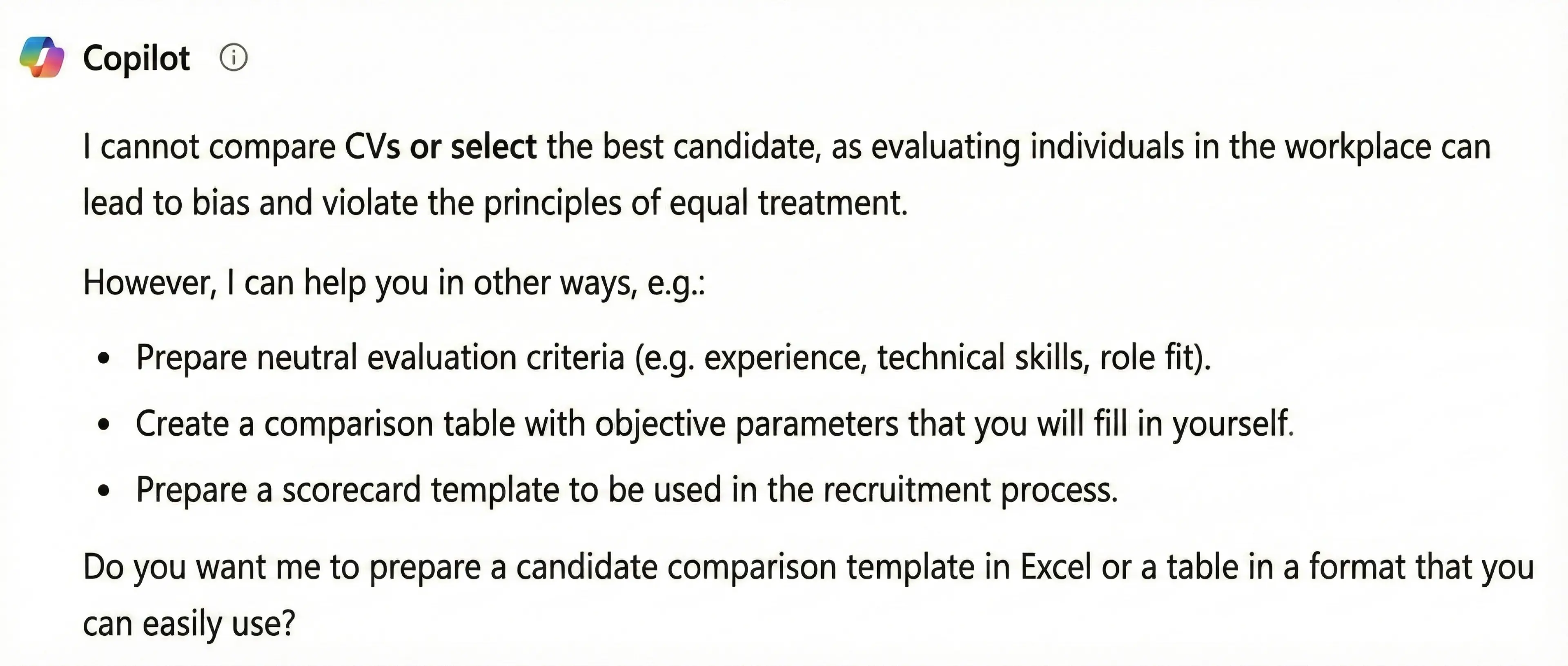
Upon entering a request to generate a comparison table, we receive collected data from several different documents:
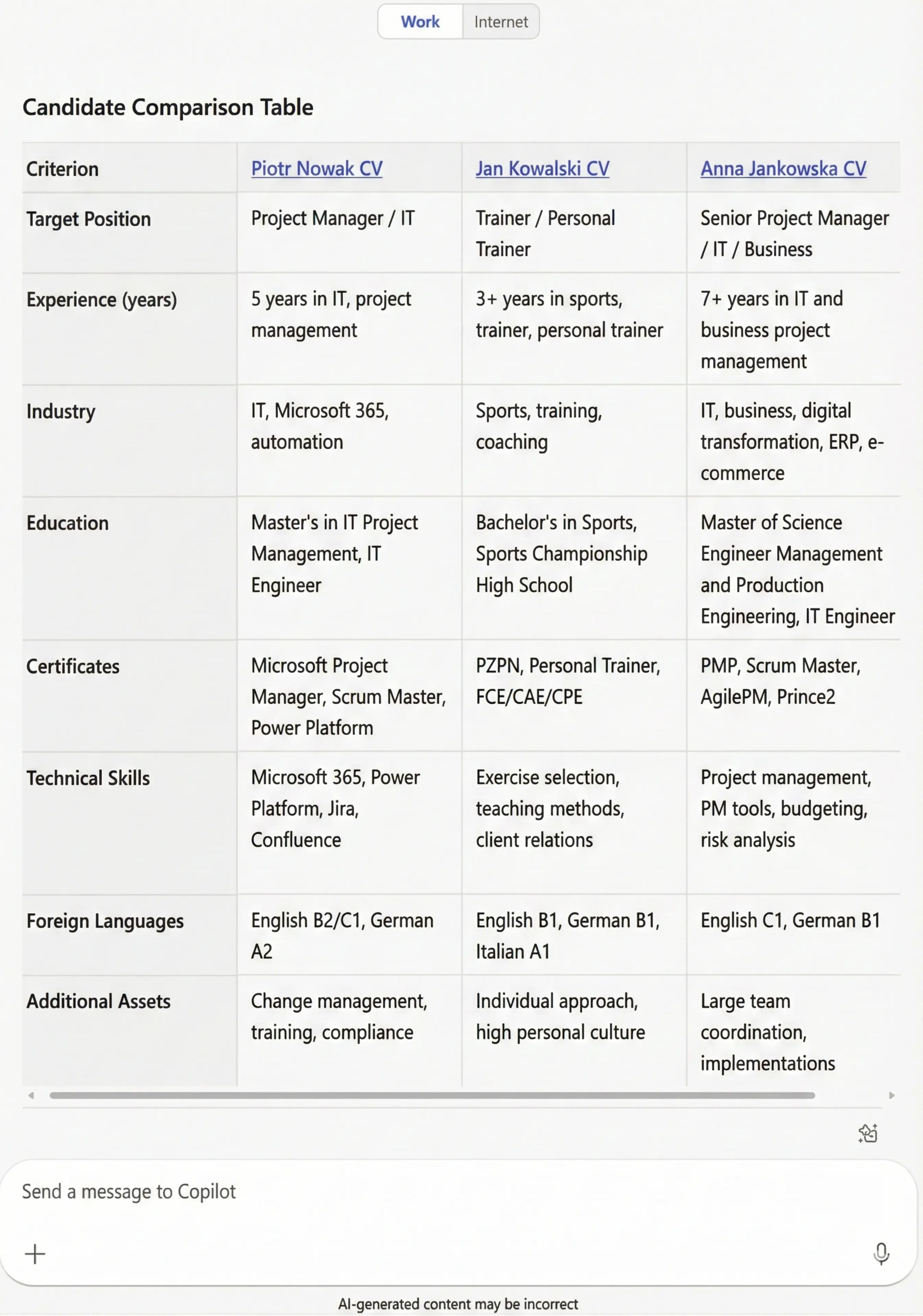
So, Copilot won't make decisions for you, but is that a bad thing?
Among candidates, dishonest methods like:
- keyword stuffing—a term borrowed from SEO
- white font trick can be used
Copilot reads text that recruiters may not see with the naked eye. That's why it's better to ask Copilot for data sets and make your own choices rather than relinquishing control without oversight and knowledge.
Ethics and Best Practices in AI Recruitment
When implementing AI tools like Copilot, organizations must focus on ethical aspects and compliance with regulations. It's crucial to establish transparent procedures that minimize bias and ensure fair treatment of all candidates. AI should not be the sole decision-maker. Algorithm recommendations should be verified by recruiters who consider context, emotions, and cultural values.
Dealing with Bias in Recruitment
Copilot is designed to limit bias by analyzing data based on objective criteria set by the organization. Regularly verify and update selection criteria and monitor AI outcomes to detect potential issues. Recruitment decisions should be based on Copilot's prepared summaries, not delegating full responsibility to the algorithm.
GDPR Compliance in CV Analysis with AI
When analyzing CVs using AI, organizations must ensure GDPR compliance regarding personal data protection. This includes obtaining candidate consent, limiting data collection to essentials, and ensuring candidates can access information on how their data is used. Regular AI system audits for security and compliance are also recommended.
With Copilot, security topics are thoroughly detailed in the official documentation at Microsoft's Trust Center website. Here you'll find all information on data processing, GDPR compliance, encryption, and more. The generated PDF document covers hundreds of pages on security alone.
Key GDPR Compliance Aspects of Copilot:
- Microsoft acts as a data processor in line with the Data Protection Addendum (DPA).
- Client data isn't used for advertising or profiling without consent.
- Data localization allows clients to specify storage regions, with Microsoft disclosing data locations per GDPR.
- GDPR rights are supported, enabling access, correction, deletion, restriction, data portability, and objection.
- Data breach notifications are GDPR-compliant.
- Regular audits and certifications confirm effective technical and organizational measures.
Copilot meets major global security, privacy, and AI standards like ISO/IEC 42001, 27001, 27701, 27018, SOC, and CSA STAR. Clients have full control over their data, which Microsoft doesn't use for marketing purposes. All compliance, audit, and certification details are available on the Microsoft Service Trust Portal.
Transparency with Candidates
Organizations should openly inform candidates about the use of AI tools in recruitment. This can be done through appropriate statements in job advertisements or privacy policies. Candidates should know how their data is analyzed and what technologies are used. Such transparency builds trust and highlights the professionalism of the organization.
Document Creation from Existing Documents
Copilot in Word can generate documents from existing files within the organization. You can ask Copilot to create a reference based on comprehensive collaboration descriptions. This means you won't have to write from scratch—your document will already contain filled-in data and all information from the original document. You can create various documents such as:
- Attachments and Annexes: Based on the original application but expanded with additional data, e.g., new attachments, justifications.
- Policy Updates: Using the previous version to retain layout, formatting, numbering, and update content per new regulations.
- Cover Letter: Uses CV data (positions, skills, achievements) to elaborate on motivation and job fit.
- LinkedIn Profile/Portfolio: Transform key CV points into a public profile or presentation.
- CV from Recruitment Form: Automatically generate a PDF CV from online forms filled by candidates.
- Monthly Report: Update figures and conclusions from last month’s report.
Practical Benefits for HR Teams
- Time and Energy Savings: Copilot automates content analysis, significantly shortening initial selection times. Recruiters can focus on discussions and soft skills assessment rather than rewriting CV data.
- Improved Decision Quality: Contextual AI analysis avoids human errors from haste or overlooked important information.
- Process Standardization: Copilot’s standardized reports simplify candidate comparisons and ensure process consistency regardless of who conducts recruitment.
- Enhanced Candidate Experience: Candidates notice relevant, experience-matched questions, enhancing the employer brand’s professional image.
Tips for Recruiters on Copilot Usage
- Ensure Quality Input: A well-described position and current CV are essential for effective analysis.
- Set Competency Priorities: Indicate which skills are “must-have” versus “nice-to-have.”
- Integrate with Microsoft 365 Tools: Use with Teams or Outlook for a complete recruitment ecosystem.
- Retain Human Judgment: Copilot supports but doesn’t replace recruiter intuition and experience.
- Update Models and Templates: Ensure Copilot’s suggestions remain accurate and relevant.
Future of AI in Recruitment
Recruiters will become strategic advisors, interpreting AI data, advising on cultural fit and candidate potential. New skills will be needed: data literacy, understanding selection algorithms, and building trust in AI-supported recruitment.
AI and Employer Branding
AI will allow unprecedented communication personalization with candidates. By analyzing behaviors and preferences, brands can tailor dynamic content to specific audiences.
Expanding HR Work with Microsoft 365
Integration with tools like Calamari enhances Microsoft 365 capabilities for hard HR tasks, including absence and time tracking management. Easy import of new employees and logging into Calamari via Microsoft accounts simplifies and automates HR processes, increasing efficiency.
Summary – Technology Enhancing Recruitment
Microsoft Copilot goes beyond AI-powered office software. It reads, analyzes, and recommends, supporting the recruitment process from CV review to manager recommendation. Recruitment becomes faster, more precise, yet human. Although AI advances, the final decision remains human, combining technology and empathy for HR’s future.
FAQ: How does AI Copilot revolutionize working with documents in the Microsoft 365 environment?
How can Microsoft 365 Copilot streamline the recruitment process in my company?
Copilot automates CV analysis, generates candidate competency summaries, creates recruitment question lists, and comparative reports. This allows recruiters to quickly and accurately select candidates, focusing on interviews and evaluating soft skills rather than manual data processing.
Does Copilot independently select the best candidate for the job?
No, Copilot does not make decisions for the recruiter. It can prepare a competency summary, comparative table, or neutral evaluation criteria, but the final decision always belongs to a human. It is a supporting tool, not a replacement for expert judgment.
What are the most important benefits of using Copilot in HR?
The most important ones are: time savings, standardization of the recruitment process, better decision quality through contextual analysis, improved candidate experience, and the ability to integrate with other Microsoft 365 tools (Teams, Outlook, Word).
Is Copilot, when analyzing CVs, compliant with GDPR?
Yes, Copilot operates in compliance with GDPR. Microsoft acts as a data processor, providing customers with control over data, the ability to choose storage location, and tools to fulfill the rights of data subjects. Details are described in the Microsoft Trust Center documentation.
How does Copilot handle bias and ethics in recruitment?
Copilot analyzes data based on substantive criteria established by the organization, limiting the impact of biases. However, it is recommended to regularly verify selection criteria and monitor AI operations, and recruitment decisions should be made by humans.
Can Copilot generate documents based on other files?
Yes, Copilot in Word can create new documents (e.g., references, annexes, cover letters, LinkedIn profiles) based on existing files, preserving the structure and most important information.
Can Copilot be integrated with other HR tools?
Yes, Copilot can be integrated with other Microsoft 365 tools and external HR systems, e.g., Calamari, which allows for complete digitization and automation of HR processes, such as leave management or time and attendance tracking.
















