The best Microsoft HR integration
Calamari brings time off, approvals, schedules, and HR insights straight into Microsoft Teams. No extra tabs, no scattered systems – just one smooth workflow, built into the tools your team already uses every day.

Join 130,000+


 relaxed employees from 106 countries
relaxed employees from 106 countries

























Simplify Your HR with Microsoft 365 integration
Experience the benefits of using HR software directly inside Microsoft Teams – no context switching, no training needed. Find a smarter way to manage time off, timesheets, and team schedules – right inside Microsoft workspace.
Calamari’s integration with Microsoft 365 gives your team a full-featured HR dashboard, where employees can check upcoming vacations, remote work days, work schedules, and available time-off balances – without ever leaving the apps they already use.
With Calamari integration, employees are just a few clicks away from sending requests and managers can accept and reject those requests quickly.

Stay on top of team availability
Get real-time updates on upcoming absences, remote work days, birthdays, and work anniversaries. Know who’s working from home and how busy the office will be, all in one glance.
While Calamari is not traditional Microsoft employee monitoring software, it offers smart ways to track time and availability – without invading privacy.

Sync time off with Outlook automatically
Leave requests instantly appear as Out of Office in Outlook, and remote work shows as Working Elsewhere. Calamari even handles autoresponders, so you’ll never forget to set one again.

Secure access with Microsoft Entra
Use single sign-on (SSO) to keep employee data safe and manage access from one place. Calamari supports GDPR compliance and imports employee profiles automatically from Microsoft Entra.

Skip the learning curve
With Calamari, there’s no need to learn new HR tools. Microsoft Teams becomes the central place for leave management, scheduling, and time tracking. Setup is quick, and adoption is seamless.

Get more profound insights with Power BI
Connect Calamari to Power BI and track project hours, absence trends, or team availability with customizable dashboards.
More features
Requesting time off
Keep your employees focused on their work. They can request time off directly from MS Teams – no need to visit our web or mobile app!

Time-off notifications
Get the notifications about employees’ vacation calendar in your Microsoft 365. Calamari allows you to set up the recurring notifications about upcoming time-offs, sick requests, planned time off and remote work. Calamari posts notifications on channels.

Employee presence and work plan
Display the list of attendance in Microsoft 365 globally or for each team. It helps with planning your work time more efficiently, and improves smoothness of remote work.

Work from home planning
Check which of your employees are working remotely to better manage your team both on a daily basis. Set up periodic notifications and always be up to date.

Managing requests
Approve or reject time off requests directly from Microsoft 365. Easily manage requests or add comment from dedicated Microsoft 365 channel.

See your team’s time off
Plan your work accordingly to your team’s presence in upcoming week, thanks to the easy preview of all planned and accepted absences.

Quick clock in/out
Employees can log their work time directly from Microsoft 365, and won’t forget about it thanks to notifications.

Leave balances
Everyone can check their part-time off limits in MS Teams integration, with a quick glance at all types of time off, with its remaining balance.

Birthdays
Calamari keeps your team informed about upcoming birthdays - it gives you the possibility to celebrate these special days together!

Filling out timesheet
Everyone can manage their timesheet records by adding attendance without leaving the messenger.

Outlook autoresponder
When you request time off in Calamari, an out-of-office autoresponder in Outlook will be automatically activated. The message includes your absence dates and also provides contact information for your designated substitute.
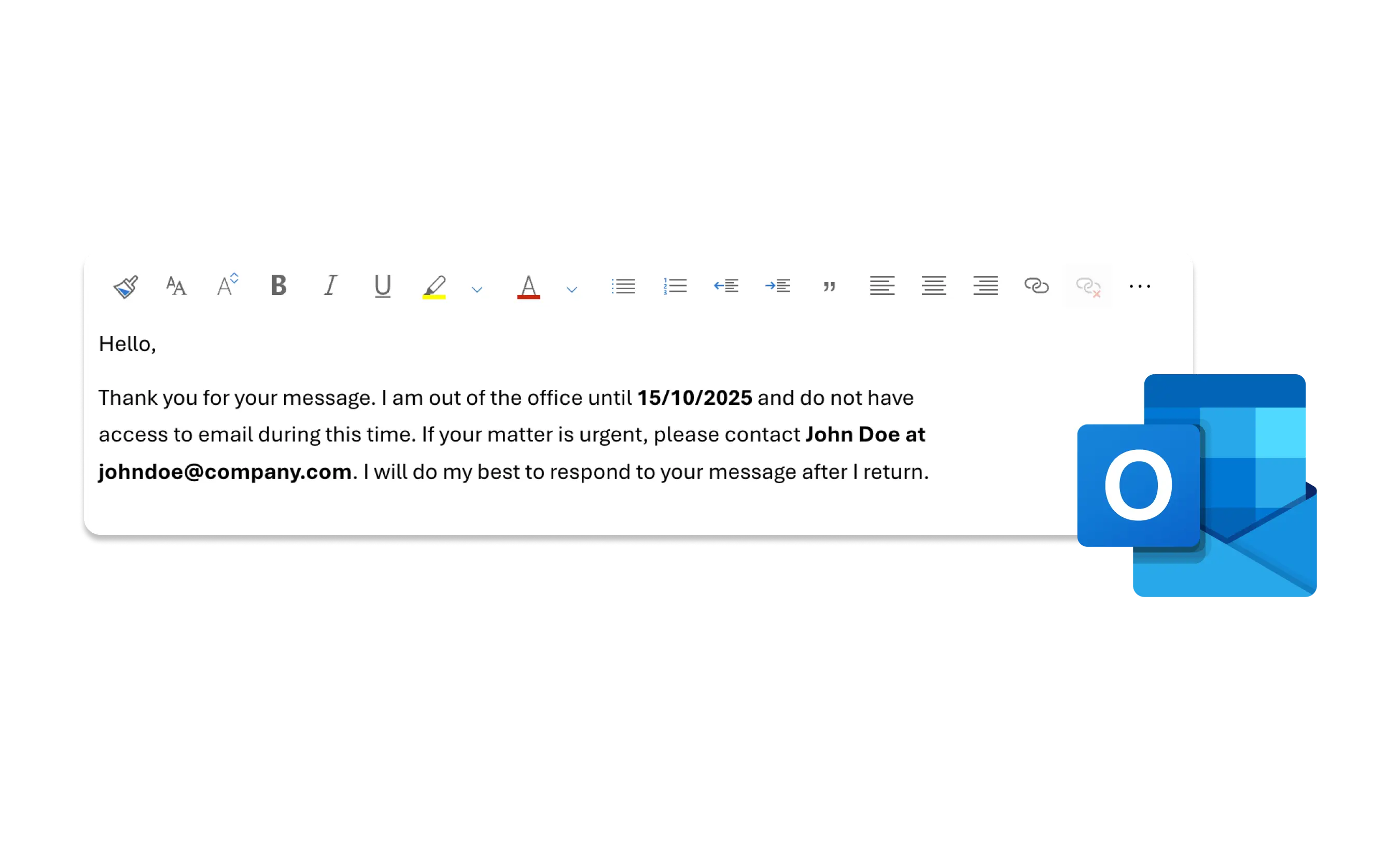
Seven languages
Integration dashboard supports seven languages: English, Polish, French, Dutch, Portuguese (Brazil), Spanish, and German.

Sign in with Microsoft 365 (SSO)
Sign in to Calamari with your Microsoft 365 account – it’s a secure way to centralize access. Calamari is one of the most flexible Microsoft HR apps on the market – built to empower teams with intuitive, integrated HR processes.
Office occupancy
Thanks to Calamari channels, you can see how many people are working remotely or from the office.
Easily import users and company’s holidays
Import users from Microsoft 365 directly into Calamari with just a few clicks. It is also extremely easy to export a company's holidays.
Easy setup
Learn about MS Teams Calamari integration
Watch the latest webinar about MS Teams integration:
- Analyze the challenges you face in your HR work
- Find out what benefits come from working in an integrated work environment
- Discover the features and possibilities of Calamari MS Teams integration
If you don't have an account in Calamari, start a free trial period.
Get Ready for Efficiency
Stop being a bottleneck. Try Calamari free for 14 days and regain focus.
“In the 2+ years our company has used Calamari, we have heard nothing but positive feedback from employees and managers.”
– Parker R.VP, People, Mission & Culture at Brightspot
FAQ complete answers
How do I start using Calamari with Microsoft 365?
Is Calamari's Microsoft 365 integration secure?
Does Calamari send notifications about upcoming absences in Microsoft Teams?
Can I track my team's attendance and presence in Microsoft 365?
Does Calamari sync approved absences with Microsoft Outlook Calendar?
How does Calamari's time tracking work in Microsoft 365?
Can employees request time off directly from Microsoft Teams?
How does Calamari's integration with Microsoft 365 help my business?



Join 130.000+ relaxed employees from 106 countries
See for yourself how much time you can save by automating time off management, easy time tracking or having one place for all HR documents.











