Track Time Off And Attendance With Slack
Get our easy-to-use Slack HR bot to manage time off, vacation, sick leave, and timesheets in one place.

Join 130,000+


 relaxed employees from 106 countries
relaxed employees from 106 countries

























Eliminate paperwork – manage time off in Slack
There is no need to leave Slack to request time off, sick leave, or any other absence. The entire process can be done directly from the app to keep your team focused on their work and boost productivity.
- Streamline your workflow with Slack attendance tracking.
- Keep employees focused by eliminating unnecessary steps.
Thanks to integration with Calamari, employees are just a few clicks away from sending requests that managers can quickly accept or reject.

Clock in/out from Slack – attendance tracking made effortless
Employees can clock in and out directly in Slack, receiving reminders to start and end their workday to maintain work-life balance.
- Slack time tracking: Log hours and track time spent on projects without switching tools.
Ensure accurate records with real-time attendance tracking in Slack.
More features for the Slack workspace
Discover how Calamari’s attendance bot for Slack enhances your team’s workflow.
Requesting time off
Keep your employees focused on their work. They can request time off, sick leave or vacation directly from Slack – no need to visit the web or mobile app!

Slack status sync
Calamari’s Slack integration automatically updates statuses with custom emojis on leave days, improving Slack attendance tracking and team transparency.
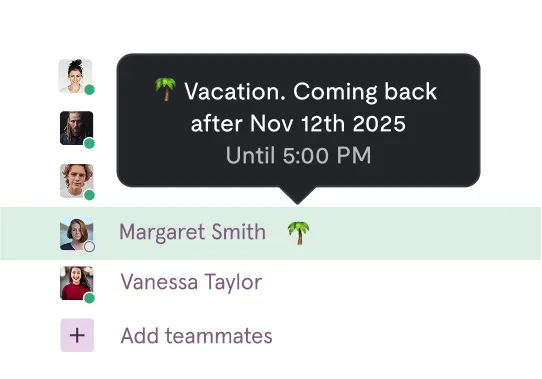
Team member presence and work plan
Check the presence list in Slack. View your team or entire organization. Whether your team is remote or hybrid, plan effectively with real-time Slack attendance insights.

Daily notifications
Employees get direct notification about their leave request statuses. Managers get notified about pending time off requests for approval. You can set up daily and weekly updates about upcoming holidays and absence requests and work from home.

Managing requests with Slack integration
Approve or reject time-off requests directly from Slack. Easily add comments on requests or check balance of already taken leave.

Leave approval history
Managers will check the whole history of approval and comments on time off request. Calamari supports a multi-level approval process.

Quick clock in/out within Slack
Employees can log their work time directly from Slack and not forget about it thanks to notifications.

Leave balances
Employees can check their time-off entitlement directly in the Slack. Quick overview of all types of time off and remaining leave balances.

Birthday reminder integrated with Slack
Calamari-Slack integration keeps your team informed about upcoming birthdays, giving you the possibility to celebrate these special days together!
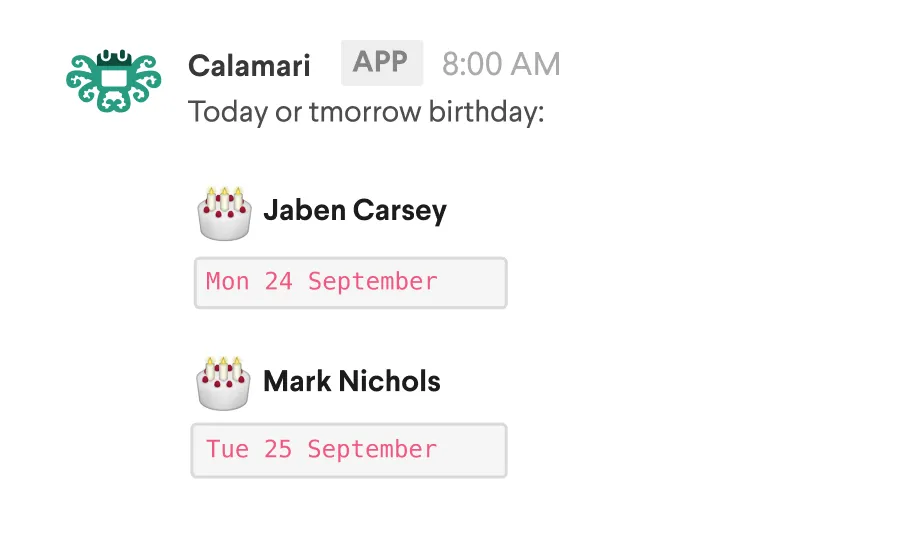
Attendance records
Your team can smartly mark attendance records directly in Slack. They can also skip non-working days, including holidays, weekends, or previously requested leave.

Managing work time requests
Review and approve work time requests from your assigned employees directly in Slack, without using the web app.

Import employee profiles
Log in with Slack to quickly import your employee profiles to Calamari.
Track who's on-site
Thanks to the calamari channels, you can see how many people are working remotely or from the office.
Sync with public calendar
Slack displays status for both scheduled absences and information about national holidays, which helps international teams stay up to date.
Set custom emojis
Administrators can choose any emoji from the available list for each absence type separately – including neutral ones that don't indicate the absence type, or those you use internally.
Sign in with Slack
Sign in to Calamari with your Slack account (SSO) – it’s secure, and you don’t have to remember an additional password.
Slack commands
Type "/calamari" or "/calamari help" to see a list of all available commands. Use the commands to request leave, check employee attendance plans, approve requests and more.
Download from Slack marketplace
Get started effortlessly by downloading Calamari from the Slack marketplace. Seamlessly integrate our time tracker with your workspace to enhance productivity and minimize distractions.
Use on desktop or with mobile app
Calamari makes time tracking with Slack simple, whether you’re using a desktop or mobile device. The app allows users to simply punch in and out, manage time-off requests, and collaborate on the go.
Easy setup
How to enable integration with Slack?
- Sign up for a free trial or sign in to Calamari as an admin,
- Log in to your Slack team dashboard,
- Go to the configuration panel, scroll to the integration list, and find Slack. Then, to connect Slack and Calamari together, click Turn on integration.
Get Ready for Efficiency
Stop being a bottleneck. Try Calamari free for 14 days and regain focus.
“In the 2+ years our company has used Calamari, we have heard nothing but positive feedback from employees and managers.”
– Parker R.VP, People, Mission & Culture at Brightspot



Join 130.000+ relaxed employees from 106 countries
See for yourself how much time you can save by automating time off management, easy time tracking or having one place for all HR documents.











