7 tools to boost work with offshore development center


Offshore software development services deliver great software for low cost, build a competitive advantage and harness the experience gathered in countless projects done for hundreds of clients from around the world. But a smooth and seamless collaboration with an offshore software development outsourcing is not a piece of cake and requires a good set of tools to facilitate.
The global hiring market is getting increasingly competitive – companies from all over the world are struggling to hire specialists they need, while the most skilled and renowned ones are headhunted with no mercy.
This situation is popularly known as “war for talents” and since the eruption of telework due to the COVID-19 outbreak, the war itself got even more deadly.
What is a war for talents?
The term “War for talent” was coined by McKinsey and Company in 1997 and further used in a book written by Ed Michaels, Helen Handfield-Jones, Beth Axelrod and published by Harvard Business Press.
Both the book and the McKinsey publications highlighted the new paradigm of hiring the workforce, with a shrinking population and narrow skills to be built in the workforce. Also, the term is associated with the changing nature of the work to be done. There is a decreasing demand for low-skill labor-heavy tasks and an incremental demand for the high-level skills of focused specialists like IT professionals, coders, or software engineers.
The shortage of skilled workers in conjunction with the differences in purchasing power resulted in the increasing popularity of outsourcing and offshoring services, especially in the IT sector.
What is offshoring and why can it be a great idea for you?
Outsourcing is a process of transferring one of the key business functions or processes to the external company. Outsourcing can be done with nearly every process in the company, starting with accounting to customer service to IT and HR processes to name just a few. Companies can get multiple advantages from transferring a business process to another entity, from cost reduction to getting access to specialists who would be unreachable from their original position.
According to the Deloitte Global Outsourcing Survey 2020, the main motivation behind transferring the work to the outsourcing partners is the cost savings (70% of responses) followed by the flexibility of this solution (40%), speed to market (20%), and Access to tools and processes (15%).
Outsourcing itself is divided into three main categories:
- Onshoring – the situation in which the company and the outsourcing partner is placed in the same country,
- Nearshoring – the situation when the outsourcing partner is placed in another country but proximity to the country of the client company,
- Offshoring – in this model the client company is far away from the outsourcing company, usually in different time zones and different continents.
The topic is further explained in our blog post about Offshore, nearshore, onshore – differences, and tips.

Cool tools to overcome offshore software development challenges
Each model of outsourcing requires a different set of tools and habits to make the best of it. The challenge is especially seen with the offshore outsourcing software development company, which are placed in different time zones, use different languages and come from different cultural backgrounds.
Luckily, there are multiple tools available that make communication and cooperation much easier, no matter how far the vendor is from the client company.
Slack
Slack is arguably the most popular corporate communication tool in the world, used by 12 million users worldwide coming from all continents excluding Antarctica. The tool is a real-time chat that enables the users to communicate without delays, establish new communication rooms and spaces without struggle, and keeps a record of all conversations. These can be later searched for topics, themes, or particular words used.
Slack comes also with multiple integrations, for example, there is a time tracking Slack Tool delivered by Calamari.
Why do you need Slack?
The main benefit of using Slack is the reduction of emails and other non-real-time communication tools. Slack itself claims to reduce the number of meetings by 23% and the number of emails sent by 32%.
While the main scope of a project needs to be shaped during meetings and legal agreements, there will be countless details to be polished or clarified – and that’s where Slack comes as a tool of choice, especially when the client and vendor company establish a shared Slack time when both parties are available.
Google workspace
Google Workspace, known previously as G Suite, is an office suite and set of collaboration tools designed to deliver full office functionality, powered by sharing features. The toolset comes with email (Gmail), shared disc (Google Drive), and office suite among others. The internet giant offers also a set of less-obvious tools like a shared python code notebook (Google Colab).
Why do you need Google Workspace?
Google Workspace is a convenient answer for the hell of exchanging spreadsheets, documents, and presentations for every project. Using these tools ensures that every party uses the latest version of documents,
Also, the solution is cross-platform and cloud-based, reducing the hassle of using the software common in one environment. People exchanging documents coming from iWork for Mac computers and LibreOffice in the Linux system is a great example of a catastrophe to come.
Sharing a Google Workspace environment or at least using it to exchange the files is a direct way to mitigate this risk.
Office 360
Office 360 is basically Microsoft Office online, delivering all its features to the cloud-based environment. Microsoft Excell is the most popular programming language in the world, bringing thousands of office clerks and white-collars millions of hours saved with automation and reduction of manual work. With the introduction of Lambda formulas, the environment of Excel has become Turing-complete, making every computer program existing possible to write in the spreadsheet.
Microsoft Office 360 is competing with Google Workspace, providing nearly the same set of features and functionalities, yet more popular in the corporate world.
Why do you need Office 360?
The reasons for one willing to use Office 360 suite are the same that stands behind the Google Workspace – the need for shared space to exchange information and documents.
An upside of Office 360 is the fact that there are extremely skilled users of this suite, particularly Excel, who can bring unexpected benefits to the company. Also, despite being a closed technology, the Microsoft Office suite is considered a business standard and widely adopted, bringing the user a certainty on the opening of a crucial file.
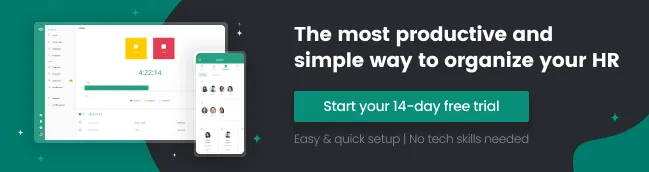
Jira
Jira is a software development toolset that can be used in a whole process excluding the programming itself. The software got traction with the increasing popularity of scrum offshore development and agile methodologies using any model.
Jira provides a complete, sophisticated and comprehensive back office for programming work – from project planning to task management to team organization. The company claims to have over 10 million active monthly users accessing the company’s cloud-based products. Also, the company highlights that 83% of Fortune’s top 500 companies use Atlassian software.
Why do you need Jira?
Jira can be considered standard in a software development world, thus the majority of coders are familiar with the software. Also, the tool delivers a high level of transparency when it comes to tasks delivered, employees assigned, the milestones, and the progress done.
Asana
Asana is another popular task management tool. Contrary to Jira, which focuses on delivering a comprehensive environment, Asana is a clean and minimalistic software, which is also highly customizable.
Asana is used by top companies all over the world, including Google, Uber, Amazon, Deloitte, and Vodafone among others. Due to the flexibility, Asana usage is not limited to software development – many other teams benefit from using the software in multiple ways.
Why do you need Asana?
The reason to use Asana is to reduce the hassle and chaos in teams. No matter the team, there are tasks to do, tasks to assign, and projects to deliver. While software engineers can find Jira more comfortable to use, the rest of the company is the most likely to choose Asana to manage the daily work.
Basecamp
Basecamp is a fair crossroad between the complexity of Jira and the minimalism of Asana. It is a popular solution that can be used both by programming teams and office workers to manage their daily duties.
Why do you need Basecamp?
Basecamp stands in the middle ground between Asana and Jira. If your company needs this equilibrium also, it is the best way to go.
Calamari
Calamari is a time and attendance tracking system used by hundreds of companies worldwide, starting from universities to software development companies to high-tech services providers.
Calamari comes with two modules – leave management and time tracking. Both can be used separately if needed.
Why do you need Calamari?
Time tracking software is rarely a tool one is focused on. It is rather a tool that needs to be as seamless and integrated with the ecosystem as possible.
Calamari comes with convenient integrations with each of the products listed above. The users can speed up the login process with single Google or Microsoft login. One can automate tracking the time spent on a particular task further marked in Asana, Jira, or Basecamp with a single click.
Finally, the employee can use Calamari without leaving Slack.
Last but not least, if the company uses a more exotic tech stack, Calamari can be integrated via API to provide a seamless working environment with little coding work done with the support of the Calamari team.
Summary
There are cool tools out there to be used when working with software offshore teams. The key is to focus on work, not tools – they exist to help, not to form obstacles.
If you wish to talk more about the ways Calamari can support and facilitate the cooperation with offshore software development teams, do not hesitate to contact us now!


















