The ultimate leave calculator guide


Managing leave often looks straightforward – until you're the one responsible for getting it right. From staying compliant with labor laws to creating clarity around time off, accurate leave tracking is essential. That’s why using a leave calculator can streamline leave planning and reduce unnecessary back-and-forth. In this guide, we’ll walk through how to calculate holiday entitlement, how to get the most out of a leave calculator, and what pitfalls to avoid when managing time off.
What is a leave calculator, and how does it work?
A leave calculator is an essential tool – whether it’s an online form, a spreadsheet, or built into our platform, Calamari – that calculates paid time off based on employment type, hours worked, and local labor laws. These calculators help reduce manual mistakes and make it easier for both employees and HR to track time off with clarity. They offer a clear overview of leave balances and simplify the process of submitting or reviewing requests.
Depending on your needs, here are the most common types of leave calculators you might use.
- Online templates or spreadsheet-based tools.
- Integrated HR systems, like our built-in calculator in Calamari.
- Self-service tools available via employee portals or mobile apps.
Each of these options supports different types of employment setups – whether you're managing full-time staff, part-time workers, or freelance contractors. By standardizing how time off is calculated, these tools make it easier to stay aligned with regulations and internal policies.
Understanding holiday entitlement – who gets what?
Holiday entitlement sets the legal baseline for paid time off, and it varies widely by country and contract type. Getting these calculations right ensures fair treatment and helps organizations stay compliant.
Consider how different regions handle it.
- UK employees working full-time are entitled to 5.6 weeks of paid holiday annually, while part-time workers receive a prorated amount based on their schedule.
- German labor law mandates a minimum of 20 vacation days for a standard 5-day workweek, though many companies offer more generous leave.
- In contrast, the U.S. has no statutory minimum; PTO is determined solely by the employer, with wide variation between industries and states.
Understanding these differences helps you tailor policies across your workforce – whether they’re full-time, part-time, or seasonal. That clarity prevents confusion and strengthens employee trust.
Holiday entitlement calculator – how to calculate your leave?
Getting leave calculations right equals being fair and compliant across roles and contracts. Whether you're managing a small team or hundreds of employees, applying the right method depends on how people work and where they’re based.
Here’s what you need to factor in.
- Start with the full-time baseline: For example, 28 days in the UK, 20 in Germany, and in the U.S. it depends entirely on company policy.
- Adjust for part-time hours using formulas like days per week × statutory allowance.
- Use percentage-based logic for flexible work, like the 12.07% rule in the UK.
- Don’t forget mid-year joiners or leavers – entitlements must be prorated accordingly.
With our leave calculator built into Calamari, all of this happens behind the scenes. You get compliant, ready-to-go results without touching a formula.
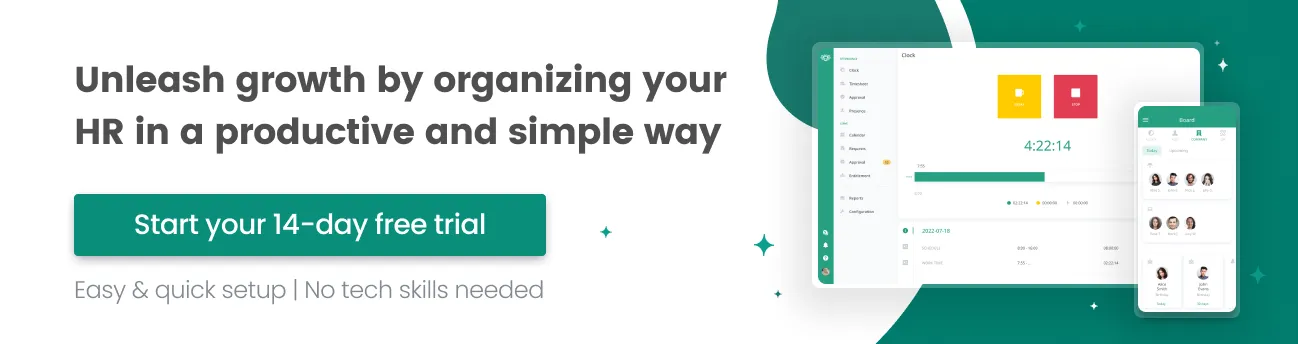
Can an employer reduce your holiday entitlement?
In short – only under the right conditions. Any reduction must respect legal boundaries and be reflected in a valid contract change, often with the employee’s written consent.
Changes are typically allowed in these scenarios.
- When a full-time role becomes part-time, and the employee agrees.
- If the contract itself is renegotiated, such as moving to a fixed-term or shorter-year arrangement.
- However, reductions can’t fall below legal minimums, regardless of internal policies.
When in doubt, clear documentation and HR tools like ours at Calamari can protect both sides. Leave logs, approvals, and policies are all in one place – auditable and up to date.
Common mistakes when calculating leave – and how to fix them
Even with the best intentions, HR teams make avoidable errors in leave tracking. These often go unnoticed until an employee raises a concern or audits reveal inconsistencies.
Most common slip-ups include:
- omitting public holidays from leave balances;
- rounding down fractional days – especially when dealing with hourly work;
- applying full-time rules to non-standard schedules;
- overlooking carry-over limits or accrual cutoffs;
- failing to update for regulatory or contract changes.
Our clients rely on Calamari precisely because it prevents these issues. The system automatically updates calculations when rules change, and applies them based on each employee’s actual work pattern.
Make leave management easier with a leave calculator
Tracking leave manually may work at first – but it rarely scales. Automating this process frees up your HR team and reduces miscommunication.
With a reliable calculator built into your HR platform, you can: calculate leave for all contract types, from full-time to freelance; automatically apply rules for rounding, proration, or annual carry-over; give employees access to real-time balances, visible in their dashboard; help managers make faster, fairer decisions with accurate data.
That’s why we designed our leave calculator at Calamari to be hands-off and always compliant – so your team can focus on people, not spreadsheets.
Summary
Managing leave fairly isn’t just a matter of ticking boxes – it’s how you build trust, clarity, and legal compliance across your team. Spreadsheets or guesswork may work in the beginning, but they rarely scale. That’s where we step in: at Calamari, we make leave management effortless with automation, smart calculations, and tools that fit how your team actually works.
Read our HR blog for more insights, and if you’re ready to move beyond manual tracking, don’t hesitate to contact us now.
FAQ: The ultimate leave calculator guide
1. What is a leave calculator?
A leave calculator is a tool that helps calculate time off based on employment type and local laws. It reduces manual errors and simplifies leave tracking.
2. How does a leave calculator work?
It uses inputs like work hours, contract type, and region to calculate leave. Many tools, like the one in Calamari, apply rules automatically.
3. Why should I use a leave calculator?
A leave calculator improves accuracy and fairness when calculating holiday entitlement. It also saves HR teams time and prevents disputes.
4. How do I calculate holiday entitlement for part-time staff?
To calculate holiday entitlement for part-time employees, prorate based on days or hours worked. A good leave calculator handles this automatically.
5. Can I use a leave calculator in the U.S., UK, or Germany?
Yes – just make sure the calculator is set up for local laws. Calamari supports regional compliance for global teams.
6. What happens if I miscalculate holiday entitlement?
Miscalculations can lead to underpayment, legal risks, or employee dissatisfaction. A leave calculator helps prevent these issues.
7. Can an employer reduce holiday entitlement?
Only under legal conditions, like a contract, change with employee consent. A leave calculator won’t reduce entitlement below legal limits.
8. Does a leave calculator handle carry-over days?
Yes, many tools apply carry-over rules automatically. Calamari lets you customize these settings by policy.
9. Is a spreadsheet a good leave calculator?
It can work for small teams, but it’s prone to error. As you scale, a tool like Calamari becomes more reliable.
10. How do I start using a leave calculator like Calamari?
Sign up, set your policy rules, and invite your team. Calamari will handle the rest – from holiday entitlement to approvals.

















