How to use Calamari integrations to optimize company's HR management


Seamless information flow and a stable software ecosystem in the company where all apps cooperate, enable employees to transfer their data between tools with ease. It's an effective way to optimize processes in an organization like work organization, project planning, and people management.
Because of those reasons, when developing Calamari, we placed great emphasis on integrations with our software to facilitate the daily work of entrepreneurs and their employees.
Check out which tools Calamari integrates with and what benefits it can bring to your organization.
Integrations advantages
The possibility to integrate office tools - both using built-in connection offered by devs and shared API documentation - greatly facilitates daily work. First of all, it allows efficient transfer of employees' accounts and data between individual tools. It improves the information flow and reduces the time needed to enter data manually.
The primal purpose of integrations is to enable companies to create an easy to use software ecosystem containing all the necessary data and instantly update them when an employee's status changes. In the case of HR management, tools can be very different but what connects them is the usability focused on managing leaves, remote work, onboarding, offboarding, and time tracking.
All those features exist to ensure an efficient HR management process free from errors and human mistakes. They help in project planning by giving managers the most recent and accurate information about the availability of their teams.
What integrations does Calamari offer?
Calamari HR management software offers numerous integrations with the most popular office tools. They facilitate the information flow about the leave requests, remote work, work from home, maternity leave, and other changes in the employee's work time.
The solution works for various organizations types and minimizes the risk of human mistakes like incorrect data rewriting or losing attendance lists. Calamari integrations apply to both Clockin and Leave modules. They can significantly optimize the work of the HR department at low costs giving HR specialists more time to focus on recruiting, building company culture, and taking care of employees' work-life balance.
Calamari offers the following integrations:
In addition, our HR time tracking and leave management system allows building new integrations based on shared API documentation. Among the most popular solutions, our clients choose for their API integrations are clocking in/out using an ID card, fingerprint, or facial recognition.
In addition, we are open to the possibility of creating new integrations. Our customer success team cares about clients' needs and forwards them to experienced programs that work hard on developing new solutions to help companies in their everyday work.

Discover Calamari integrations
When choosing Calamari, it's worth knowing how wide the range of possibilities of integrations and their features is. By using them, creating a working, simple, and easy-to-maintain company's software ecosystem becomes child's play.
Calamari and Slack
Next to MS Teams, Slack is the most popular office communicator in the world with 10 million daily active users from 150 countries worldwide. Slack integration is extremely convenient and opens up wide possibilities for creating apps and features that the communicator supports.
Calamari and Slack integration allow various features connected with time tracking and leave management which is available from Home Tab:
- logging in to Calamari using Slack account,
- applying for the absence of various types, including remote work and leave on request,
- receiving notifications on the acceptance or rejection of leave requests,
- adding reasons of absence and deputy for the absence time,
- adding notes and files to absence requests,
- checking PTO and leave limits,
- Starting and finishing the working day,
- registering breaks,
- starting the workday with an assigned project,
- view the history of a working day,
- syncing Slack statuses with reported absences.
Calamari also allows performing the above actions using in-Slack commands, a list of which is available on Calamari's Help page.
Slack integration also provides various types of notifications on dedicated channels with periodic notifications about the absences, starting and finishing work, upcoming birthdays, and holidays.
Managers
In addition to basic access to the functions described above, managers cal also:
- accept/reject leave requests,
- display details of submitted requests,
- receive notifications about employees' delays and abuses.
You can find out more about this solution on our Slack integration page. Along with the app development, Calamari's constantly working on new features for Slack. If you want to be up-to-date about the news of software integration check our What's New - Slack Integration page.
Calamari and Google Workspace
Integrations with Google tools is another one from most used in offices that Calamari included. Every month Google Workspace (previously g suite) is used by over 2.6 billion users from all over the world.
Connecting Calamari to Google Workspace allows:
- logging in to Calamari using Google account,
- importing employees,
- syncing absences with calendars: private and company's.
After turning the integration on, the absences, remote work, and holidays reported by employees will be synced with the Google Calendar, allowing convenient duties and projects planning. Data about employees' absences and remote work will automatically update as they'll change in Calamari.
Turning on the visibility of employee calendars to company's is a great way of communicating information about upcoming leaves, planned meetings, and projects between coworkers. This feature eliminates the need of clicking through calendars to manually update them. Managing tasks becomes much easier with a calendar view containing all relevant work events.
Calamari and other calendars
In addition to the ability to connect Calamari to Calendar, there's also an option for users of other calendars - like Apple or outlook. To use them with Calamari, first, it's necessary to turn on the calendar. When it's enabled, Calamari allows users to decide on:
- calendar name,
- visibility of absences for individual employees, adding employees' birthdays,
- adding public holidays,
- displaying information about spears of absent employees.
The displayed data are automatically updated - like in the Google Calendar case. Thanks to this, it facilitates the information flow in the organization.
Calamari and Office365
Office365 is a Microsoft-owned tool with 258 million active users noted in April 2020. Because of the tool's popularity, Calamari decided to support this solution as well, providing the following features:
- logging in to Calalameri using Office365 account,
- importing employees' profiles.
This solution is often used next to MS Teams in organizations that use Microsoft software for daily internal communication.
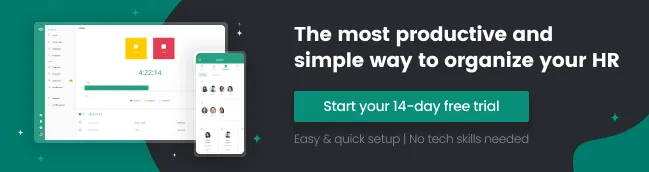
Calamari and Microsoft Teams
MS Teams is an office communicator which in July 2021 recorded the new milestone of 250 million active users per month.
By connecting MS Teams with Calamari, it's possible to receive periodic (daily, weekly, or monthly) notifications about absences, starting and finishing the workday, and upcoming employees' birthdays.
Calamari and Jira
Jira is an advanced project management environment provided by Atlassian. Due to its functionality, it's the most popular in the IT and Hi-Tech industries. Therefore, integration absences with Jira are a convenient option for companies in these industries.
Thanks to the integration, it's possible to log to Calamari via Jira account and sync the reported absences as work clocks in Jira.
Calamari and Jira Cloud
Due to Atlassian stopping supporting Jira for the Jira Cloud solution, Calamari has started working on an integration enabling connection with the new Atlassian tool. For now, it allows importing employees' files from the Jira Cloud account to Calamari and logging in to the HR system via the Jira Cloud account. There are plans for further development of this integration to allow syncing absences like in Jira.
Calamari and Asana or Basecamp
Asana and Basecamp are two other project management tools besides Jira, with which Calamari can be easily integrated. Both allow logging in to Calamari using their account and importing employees' files.
Calamari API
Except for integrations mentioned above, Calamari shares its API documentation which allows using our HR management software in an individual way tailored to clients' needs.
To create such integration, the company needs a team of developers on their side to adapt the necessary components. Calamari also offers support and assistance with the integration process.
Among the most popular solutions chosen by clients, the following functionalities can be distinguished:
- fingerprint scanning for work time registering,
- facial recognition to record working time,
- creating personalized methods of exporting data for the company's custom reports.
Due to the fact Calamari emphasizes clients' needs, we are open to offers of integration with other tools. If you want to talk about integrating your tool with our absence and time tracking system, contact us now!
How to enable integrations?
To turn on/off one or more integrations, you need to have a paid Calamari account with an administrator role. The administrator can enable and disable integrations with individual tools through the web management panel.
To do this, go to the "Configuration" tab and scroll down to the "Integrations" section. Active integrations will be marked with a green symbol in the top right corner. To enable or disable integration, clock on its symbol, and then follow the instruction displayed on the screen.

Summary
Calamari enables many useful integrations with the most popular office software, thanks to which, by choosing our HR system, you can create an integrated work ecosystem for everyday work in your organization. Acceleration of work, better information flow, and, consequently, increased efficiency are just a few advantages of integrating Calamari with your software.
If you want to know more about the latest features in Calamari and its integrations for leave management and attendance tracking follow our What's New page, where we publish the latest implemented functionalities.
And if you want to know more about employee management, follow our HR blog and never miss the latest news that will help you manage your business efficiently.


















